Recommended by





Doratoon Catches All Your Needs
Text-to-Speech
Non-realistic voices are hard for people to engage. With human sounding text-to-speech in a variety of tones and different genders, you can easily create your training materials in a high quality.

PowerPoint to Video Converter
Convert a mundane PowerPoint into dynamic video. Simple and easy! No need to create it again!
Animation Effects
Customized scenario-based training by applying animation effects to move objects in a sequence that tells an effective story. Instead of talking to your learners, allow them to see the animated world that help to amp up learner's engagement and knowledge retention.


Video Alignment
Using grid lines to perfectly align your texts and other elements in your video saves time in creating professional content.
Making Training Video with Doratoon in 3 Steps
Select Template
Go to "Workbench" and select the template according to your preferences.
Customize the Video
Make your own training video by using the text, props, characters and music present at the top and left sides.
Export and Download
When you are done click on export to download it to your device.
Tips for Making Training Videos

Choose a Topic and Format Type
Before anything, first, pick a useful and relevant topic. You should then decide on a video format depending on the required time and effort and the type of knowledge shared. So consider a screencast, presenter video, micro-video, role play, animation, and more formats.
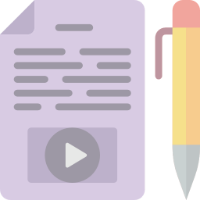
Script and Tell a Story
If you want a training video that keeps your audience interested, make proper preparations for your scene's layout, visuals, and words. Write a script to keep you on topic and tell a story to hit your audience right in the feels. Use a personal, human story that people can relate to and bring in some emotions to connect with the main character.
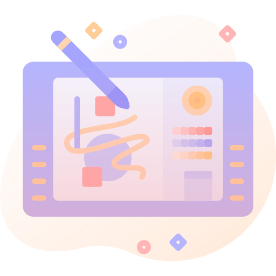
Use illustrations
Illustrations come in handy whenever you have lots of information to pass on to others in a training video. They make your training videos more exciting and draw the eye of your audience.
Fast and simple to kick off. Super friendly to beginners.
Easy creation. Professional results. No experience required.

